Let's Explore what's inside a 'COMPUTER'
"Uncover, Understand, and Optimize Your Knowledge of the Tech World.
As the generation of the 21st century, we are immersed in a world of rapidly advancing technology, relying on computers, phones, laptops, and more for our daily activities. While we are all familiar with the term "computer" and interact with them regularly, have you ever wondered what’s inside a computer or how it actually works?
Today, I will share the basic components of a computer to help you understand how everything is connected and works together inside a computer.
As we learned in school, a computer is an electronic device designed to process, store, and retrieve data. It executes a variety of tasks by following programmed instructions, allowing it to perform a broad range of functions efficiently and effectively.


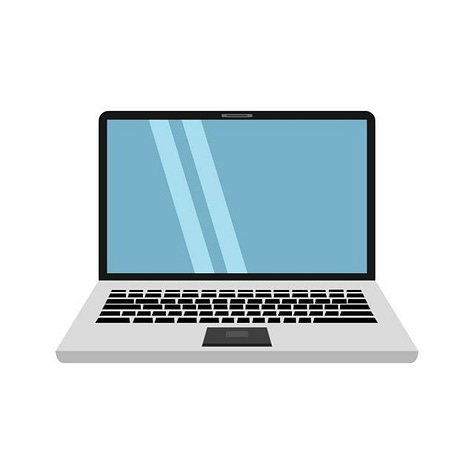
The basic components inside a Mac, laptop, and desktop computer (PC) are similar, enabling them to perform essential computing tasks.
A computer's operation relies on the seamless interaction between its hardware and software components.
The basic parts of a desktop computer
Input devices are hardware that allow you to enter data into a computer.
Keyboard: For typing.
Mouse: For clicking and pointing.
Scanner: For turning documents into digital files.
Microphone: For recording sound.
Webcam: For capturing video
Output devices, on the other hand, show or play the results of the computer's processing.
Monitor: For displaying images and text.
Printer: For making physical copies of documents.
Speakers: For playing sound.
Headphones: For listening to audio privately.
Computer : A computer case, also known as a chassis or tower, is the enclosure that houses and protects the internal components of a computer. It provides structural support and organizes various hardware parts, including the motherboard, CPU, power supply, storage drives, and cooling systems..
Now, we will take a closer look at the internal workings of a computer.
A computer case, also known as a chassis or tower, is the enclosure that houses and protects a computer's internal components. It provides structural support, cooling, and organization for the hardware.
Computer cases use different materials: Steel for strength, Aluminum for lightness and cooling, Plastic for flexible panels, Tempered Glass for a stylish view, Acrylic for clear designs, and Rubber/Silicone to reduce noise.
In simpler terms, it's common to refer to the entire computer case and its internal components as the "CPU" in smaller classes. However, technically speaking, the CPU is just one part of the computer, specifically the Central Processing Unit, which is the main processor that performs calculations and executes instructions.
Here’s a detailed look at what’s inside a computer case.
Motherboard
Central Processing Unit (CPU)
Memory (RAM)
Storage Devices (SSD, HDD)
Graphics Card (GPU)
Power Supply Unit (PSU)
Cooling Fans
Heatsinks
Drive Bays
Case Cables and Connectors
Input/Output Ports
Dust Filters
All these components are safely placed inside the computer case. The case is designed to securely house and organize these parts while providing necessary protection, cooling, and connectivity. It ensures that the components are held in place, are properly cooled, and have access to power and data connections.
Let's take a closer look at each component one by one.
1.Motherboard
The motherboard is the main circuit board in a computer. It connects and allows communication between all the components, such as the CPU, memory, storage, and peripherals. It acts as the central hub where all the hardware parts come together to work as a complete system.
The motherboard is often considered the "backbone" or "central hub" of the computer.
ROM (Read-Only Memory) is housed in a specialized chip on the motherboard. This chip contains essential firmware that remains intact even when the computer is powered off, providing crucial instructions for starting and operating the system.
2.Central Processing Unit (CPU)
The CPU (Central Processing Unit) is the main part of a computer that performs calculations and executes instructions. It’s often referred to as the "brain" of the computer because it handles all the processing tasks necessary for running programs and managing operations. The CPU interprets and processes data, controls other components, and ensures that software and hardware work together smoothly.
The CPU performs three main steps:
Fetch: Retrieves instructions from memory.
Decode: Interprets what the instructions mean.
Execute: Carries out the instructions to perform tasks or calculations.
The CPU has a few key parts:
Control Unit: Directs the CPU's operations and manages other components.
Arithmetic Logic Unit (ALU): Handles math and logic operations.
Registers: Small, quick storage areas for temporary data and instructions.
Cache: Fast memory that holds frequently used data to speed up processing.
The CPU runs instructions, processes data, and helps the computer work efficiently.
As of August 2024, the latest Intel CPUs include the Intel Core i9-14900K, Core i7-14700K, and Core i5-13600K from the 14th generation of Intel’s Core series. These processors are designed for high performance in gaming, content creation, and multitasking.
3. Memory(RAM)
Memory in a computer refers to the hardware that stores data and instructions temporarily or permanently. RAM (Random Access Memory) is the temporary memory used for quick access by the CPU while running programs.
ROM (Read-Only Memory) is a type of non-volatile computer memory that permanently stores essential system firmware, like the BIOS or UEFI, which helps the computer start up and perform basic functions. Stored in a dedicated chip on the motherboard, ROM retains its data even when the power is off and is not intended to be modified or rewritten frequently, unlike temporary and volatile RAM.
4. Storage Devices (SSD, HDD)
SSDand HDD are two types of storage devices used in computers.
SSD (Solid State Drive) uses flash memory for fast and reliable data storage with no moving parts.
HDD (Hard Disk Drive) uses spinning disks and read/write heads to store data, which is slower but offers more storage space at a lower cos
SSD
HDD
When a computer shows "loading," it indicates that it's processing data or performing tasks,often the "loading" process involves transferring data from the hard disk (HDD or SSD) to the RAM (Random Access Memory). When you open a program or file, the computer reads the data from the storage drive and loads it into RAM so it can be accessed quickly by the CPU. This process is essential for running applications and retrieving information efficiently.
5. Graphics Card (GPU)
A graphics card, also known as a GPU (Graphics Processing Unit), is a crucial component inside a computer responsible for rendering images, video, and animations for display. Here’s a brief overview of what a graphics card does and its key components.
The primary function of a graphics card is to process and render images, video, and animations. This is essential for gaming, video editing, and other graphics-intensive applications.By handling graphics processing tasks, a dedicated graphics card can significantly improve the overall performance of a computer, especially for tasks that involve 3D graphics.
6. Power Supply Unit (PSU)
A Power Supply Unit (PSU) is a crucial component in a computer system that converts AC power from an outlet into DC power needed by the computer's components. It regulates and distributes power through various connectors to the motherboard, CPU, GPU, storage drives, and peripherals, ensuring each receives the correct voltage.
The PSU also includes protection mechanisms such as overcurrent, overvoltage, undervoltage, short circuit, and over-temperature protections to safeguard the system from power-related issues. Additionally, PSUs have efficiency ratings that indicate how effectively they convert power, which is important for energy savings and system stability.
7. Cooling Fans
A cooling fan is used in a computer to prevent overheating by dissipating the heat generated by critical components such as the CPU, GPU, and power supply, ensuring that these parts maintain optimal operating temperatures. This helps to prevent system instability, crashes, and potential hardware damage, thereby maintaining the overall reliability and longevity of the computer.
8. Heatsinks
A heat sink is a passive cooling component designed to dissipate heat from electronic devices, such as the CPU or GPU, by transferring the heat away from the component to the surrounding air. It typically consists of a metal base and a series of fins or ridges that increase the surface area, allowing for more efficient heat dissipation. Heat sinks often work in conjunction with cooling fans to enhance the cooling process and maintain optimal operating temperatures for the computer components.
9. Drive Bays
A drive bay in a computer is a slot or compartment within the case designed to hold storage devices such as hard disk drives (HDDs), solid-state drives (SSDs), and optical drives (like DVD or Blu-ray drives). These bays come in various sizes, typically 3.5-inch for HDDs and 2.5-inch for SSDs, and allow for easy installation and removal of these drives, facilitating the expansion and upgrade of a computer's storage capacity.
10. Case Cables and Connectors
Case cables and connectors link computer components together. They include power connectors for the motherboard and CPU, data cables for storage drives, and front panel connectors for USB ports, audio jacks, and power buttons. They also connect cooling fans to ensure proper airflow and system cooling.
11. Input/Output Ports
nput/Output (I/O) ports on a computer are connectors for external devices, such as USB ports for keyboards and mice, HDMI for monitors, and audio jacks for speakers and microphones. They allow the computer to interact with and manage various peripherals and accessories.
12. Dust Filters
Dust filters in a computer case are designed to prevent dust and debris from entering the system and clogging internal components. Located on intake fans or vents, these filters help keep the inside of the case clean, improving airflow and reducing the risk of overheating and damage to sensitive parts. They are typically removable and washable for easy maintenance.
- - - - - - - - - - - - - - - - - - - - - - - - - - - - - - - - - - -
This provides a comprehensive overview of the components inside a computer case.
These components are designed to fit together within the case to ensure the computer operates efficiently and effectively. Proper installation and organization of these parts are crucial for optimal performance and longevity of the system.
hope it was fun and helpful.
.























